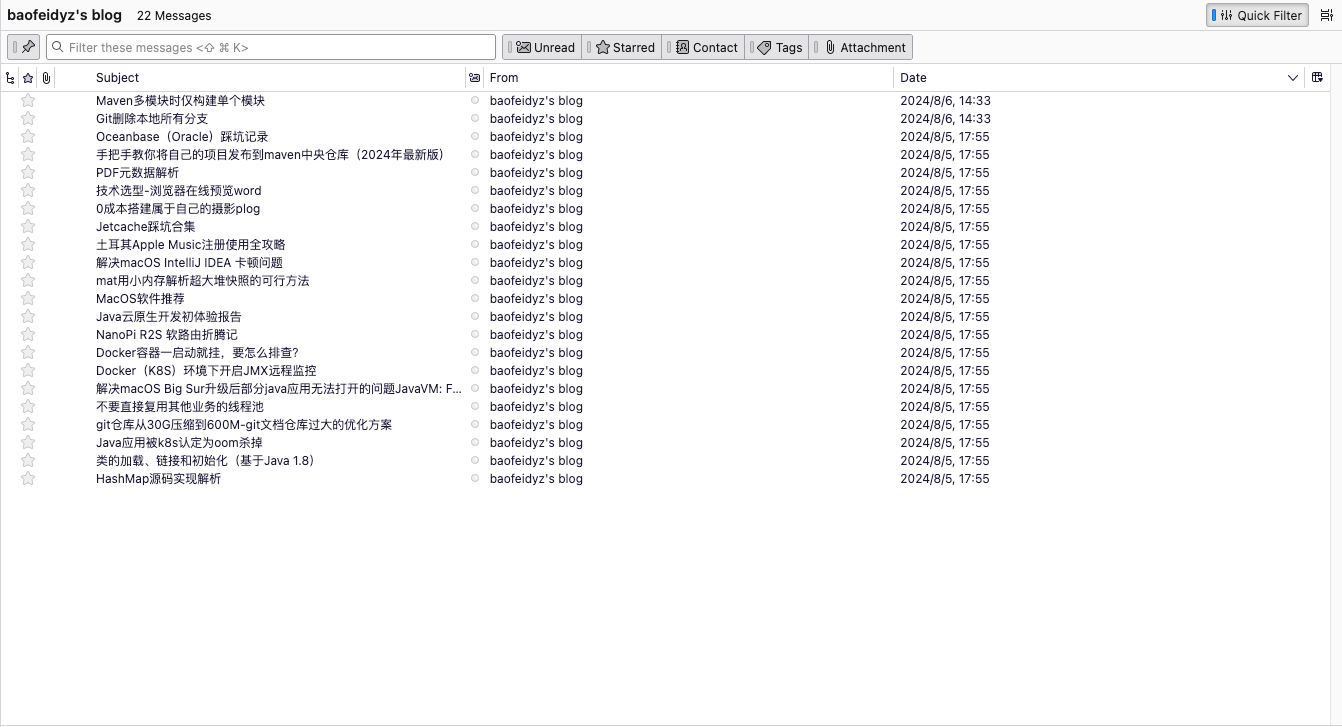周报-第1期:个人博客新增RSS
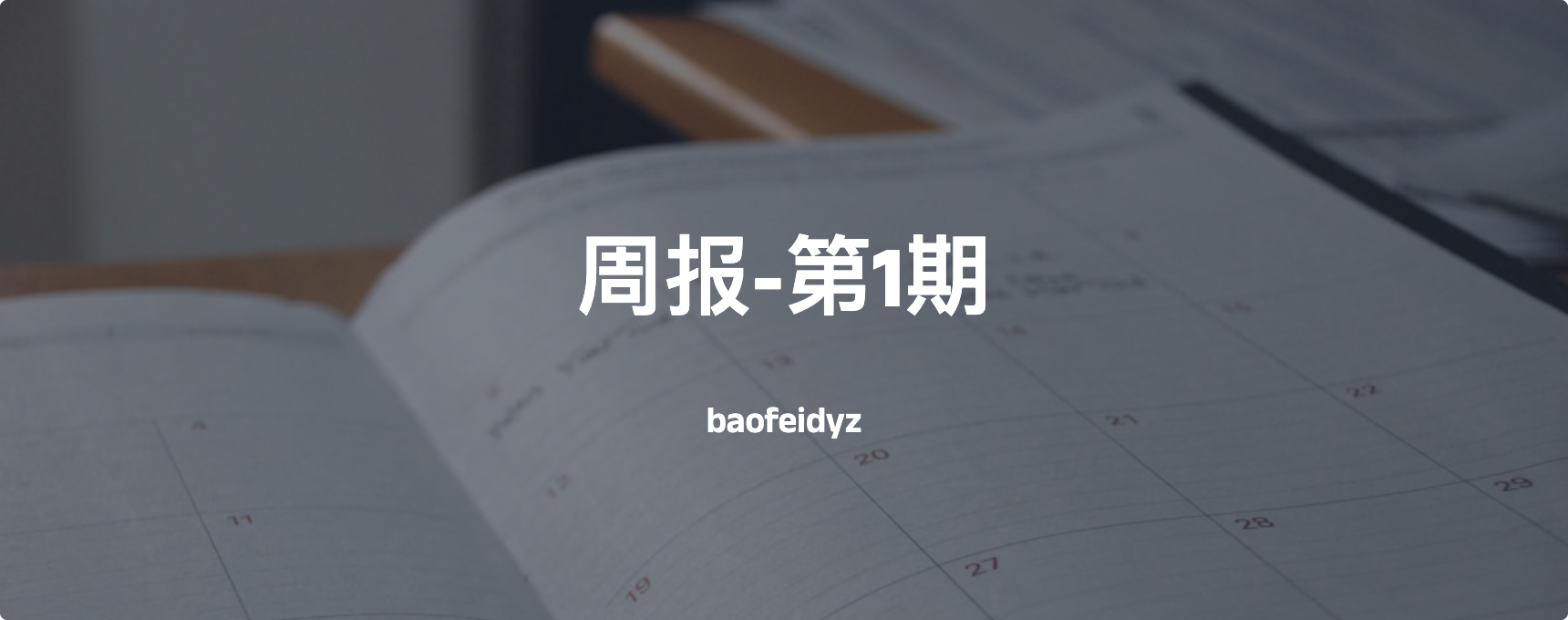
- 新增两篇shell脚本:Git删除本地所有分支、Maven多模块时仅构建单个模块
- 个人博客增加了RSS插件
给博客增加了RSS插件
安装及配置修改
1 | npm install hexo-generator-feed --save |
在hexo的_config.yml文件最末尾加上
1 | feed: |
此时你的RSS订阅已经部署成功,对应地址是你的域名/atom.xml,比如我的RSS订阅地址是https://baofeidyz.com/atom.xml
修改hexo next配置增加按钮
我的博客使用的是hexo next主题,对应项目地址是:https://theme-next.js.org/
hexo next在两个位置提供了RSS订阅按钮的位置,分别是菜单和文章底部。
- 菜单:
1 | menu: |
即可加上菜单位置的RSS订阅按钮,如下图所示: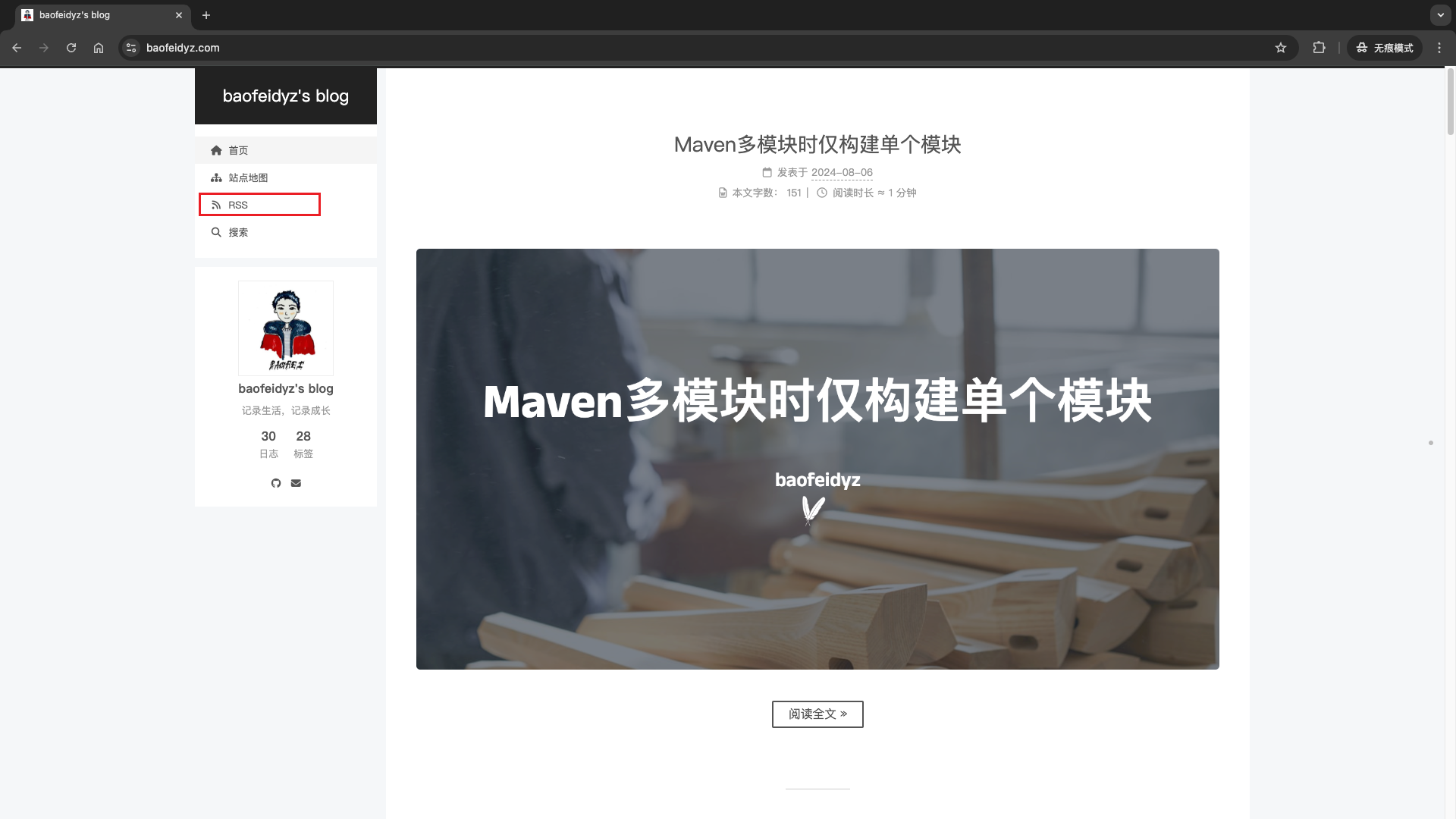
- 文章底部
1 | follow_me: |
我觉得没有太大必要,所以我并没有开启这个文章底部的订阅按钮,就不截图展示效果了,大家可以自行尝试。
RSS订阅效果展示
RSS订阅软件为Thunderbird