歌单推荐-2025年3月
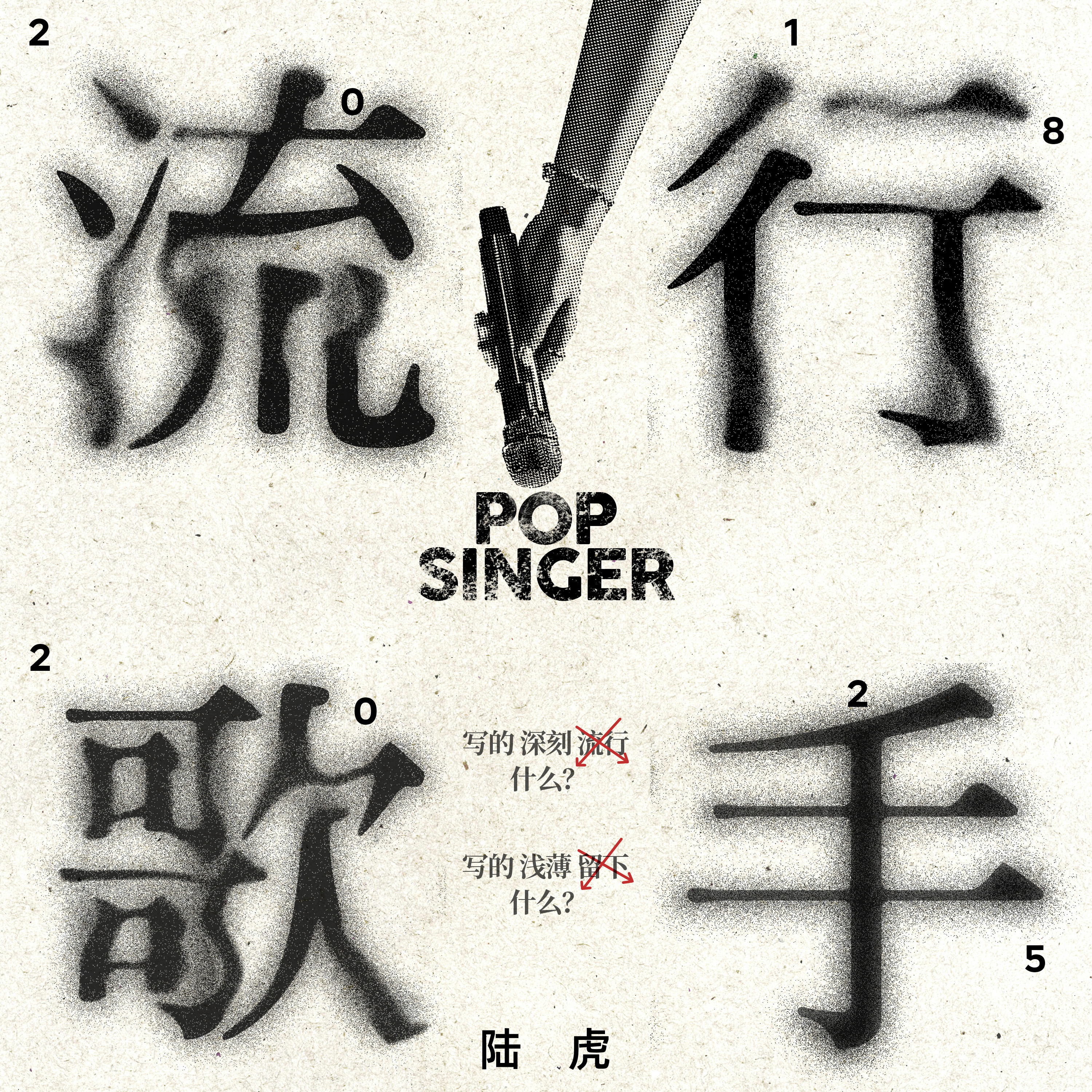
感觉3月没有听到啥好听的新歌,选来选去还是把封面给王力宏的《在梅边》,后面的rap很不错。
今天才听到路虎3月发的新歌《流行歌手》,好听!
PDF主要由Objects、File structure、Document structure、Content streams组成。其中Objects又细分为:
依赖于ffmpeg,允许传递起始时间、截图间隔、截图数量、视频文件地址等四个参数,其中时间单位为秒。
我在Linux Alpine中使用,可能部分依赖在其它Linux环境中会遇到问题,欢迎评论告知。
1 |
|
你会得到六个文件,文件命名如下:
1 | Dune.Part.Two.2024.2160p.WEB-DL.DV.HDR10+.DDP5.1.Atmos.H265_frame_001.jpg |
